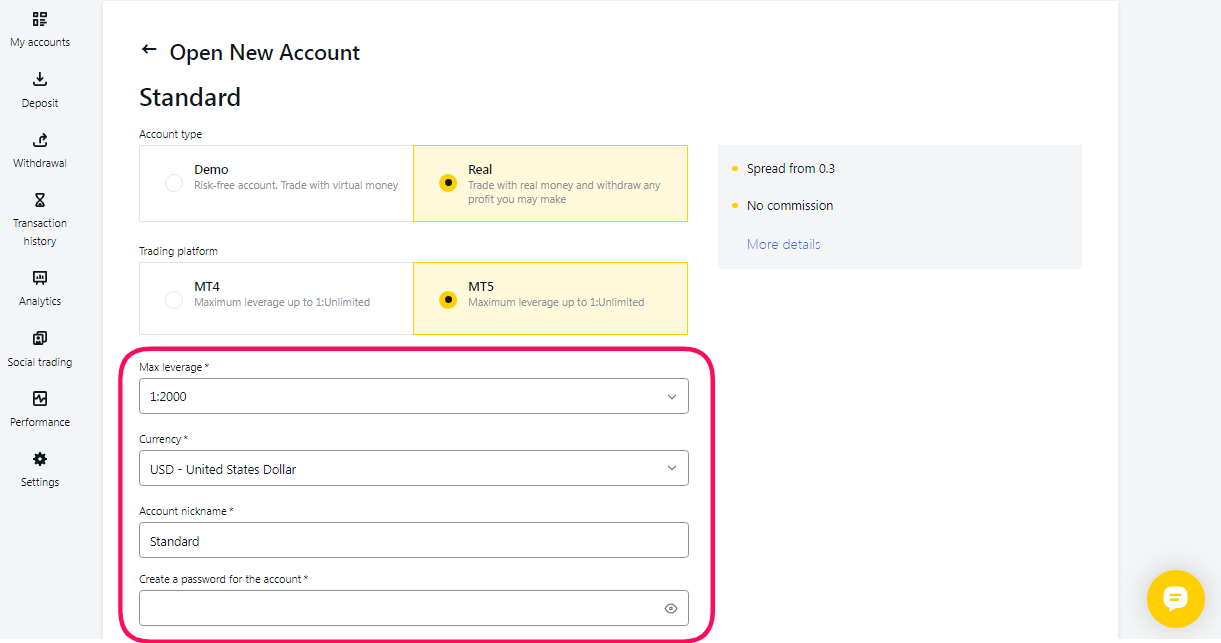Are you looking to open an Exness real account and start your trading journey?
Registering an Exness account is a seamless process that can be completed in just a few minutes. In this step-by-step guide, we will walk you through the process of how to open an Exness account and Personal Area, ensuring you have all the information you need to get started. Additionally, we will highlight the significance of verifying your trading account to ensure a secure trading experience.
Exness is a leading Forex broker known for its exceptional order and volume statistics.
Traders are provided with access to the popular MetaTrader 4 (MT4)/MT5 trading platforms, as well as two proprietary alternatives – a user-friendly web-based trading platform and a convenient trading app. Furthermore, Exness offers:
-
5 different account types.
-
Low spreads from 0.0 pips on the Exness Zero and Raw Spreads account.
-
Low minimum deposit of $200.
-
Competitive trading fees – $3.5 per one standard lot.
-
Multiple tier-1 and tier-2 regulatory licenses: FCA, CySEC, FSCA, and FSA.
-
Flexible leverage options.
-
6 different payment methods including bank transfers, Neteller, or even cryptocurrencies (Bitcoin).
-
0% deposit fees.
If you want to open a trading account with Exness, follow this step-by-step guide.
Exness Trading Account Types
Exness offers five different account types that are divided into two main categories: Standard accounts and Professional accounts – each account type comes with its own set of unique trading conditions, including spreads, commission rates, margin call levels, and leverage options.
When it comes to trading, having the right account type is crucial to meet your specific needs and preferences. Exness understands this, which is why they offer a wide range of account types designed to suit a diverse range of trading styles.
A detailed Exness Forex broker review updated for 2024 can be read HERE.
Standard Trading Accounts
For traders seeking simplicity and accessibility, Exness offers two standard account types:
-
Standard
-
and Standard Cent.
These accounts provide a user-friendly trading experience with competitive features suitable for beginner traders.
Standard Account |
Standard Cent |
|
|
Initial Minimum Deposit |
Depends on the payment method |
Depends on the payment method |
|
Spread From |
0.3 pips |
0.3 pips |
|
Commission |
$0 |
$0 |
|
Max Leverage |
Unlimited |
Unlimited |
|
Instruments |
Forex, Metals, Crypto, Energies, Stocks, Indices |
Forex, Metals |
|
Trading Platforms |
MT4, MT5 |
MT4 |
|
Order Execution |
Market Execution |
Market Execution |
Professional Trading Accounts
This account type encompasses three subtypes: Pro, Zero, and Raw Spread. Experienced traders who seek advanced features and instant order executions will find Professional accounts highly appealing.
Pro |
Zero |
Raw Spread |
|
|
Initial Minimum Deposit |
$200 |
$200 |
$200 |
|
Spread From |
0.1 pips |
0.0 pips |
0.0 pips |
|
Commission |
$0 |
$0.2/Lot |
$3.5/Lot |
|
Max Leverage |
Unlimited |
Unlimited |
Unlimited |
|
Instruments |
Forex, Metals, Crypto, Energies, Stocks, Indices |
Forex, Metals, Crypto, Energies, Stocks, Indices |
Forex, Metals, Crypto, Energies, Stocks, Indices |
|
Trading Platforms |
MT4, MT5 |
MT4, MT5 |
MT4, MT5 |
|
Order Execution |
Instant Execution |
Market Execution |
Market Execution |
In addition to the wide range of account types available, Exness also caters to specific trading preferences and requirements by offering Islamic accounts and Exness demo accounts.
Islamic Swap-Free Accounts:
Exness recognizes the needs of traders who adhere to Islamic principles, which prohibit the charging or receiving of interest. To accommodate these traders, Exness offers Islamic swap-free trading on two trading account levels: Standard Swap-free and Extended Swap-free.
This account type allows traders to engage in swap-free trading, ensuring compliance with Islamic finance principles while enjoying all the features and benefits of a standard account without incurring any interest charges on overnight positions.
Exness Demo Account:
Exness also offers a free demo trading account, providing beginners with an opportunity to gain hands-on experience and hone their trading skills in a risk-free environment. The account is virtually funded with $10,000 and expires after 30 days, encouraging traders to make the most of their practice period and transition to Exness live trading when they feel ready.
Exness Personal Area Registration
Before we go through the process of how to open Exness account we will walk you through the process of setting up your Exness client area.
Step 1: Visit the Exness Website and Begin Registration
To begin, visit the official Exness website and locate the "Open Account" button – on the top right-hand corner of your screen. Click on it to initiate the Exness registration process
Step 2: Enter Your Country of Residence
During the registration process, you will be asked to enter your country of residence. Please note that this selection cannot be changed later and will impact the available payment methods in your personal area.
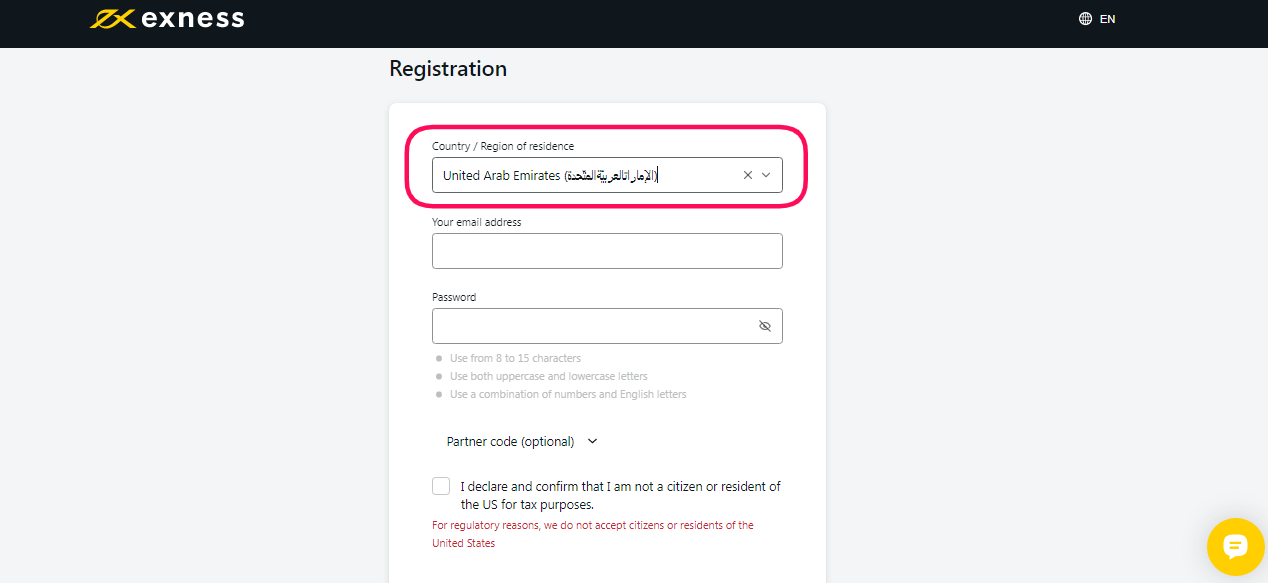
Step 3: Provide Your Email Address and Create a Password Next
Enter the email address you wish to register for your personal area. It is crucial to create a strong password that adheres to the special requirements, including a combination of uppercase and lowercase letters, as well as numbers. You will use this email and password to access your personal area through the web or the Exness Trader app.

Step 4: Optional: Enter a Partner Code (Exness Partnership Program)
If you have a partner code, you have the option to enter it here to link your account to the Exness Partnership Program. In case you enter an incorrect partner code, the entry field will be cleared, allowing you to try again.
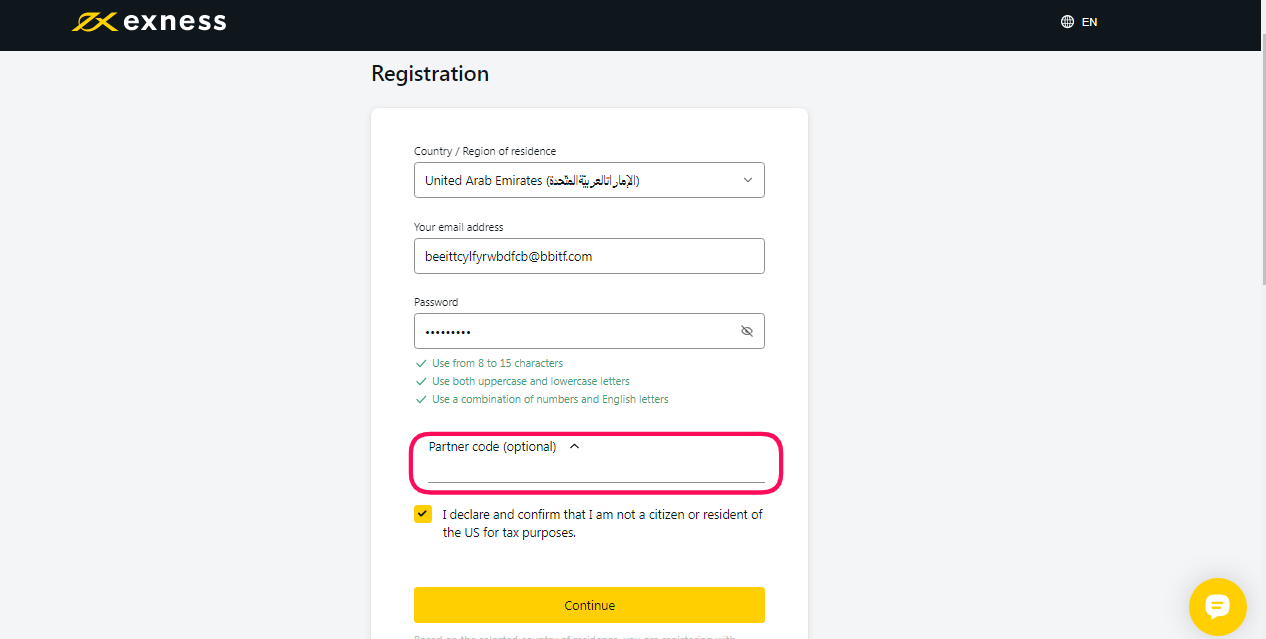
Step 5: Confirm Non-US Citizenship or Residency
To proceed with the registration, you must declare and confirm that you are not a citizen or resident of the United States. Tick the box provided to indicate your confirmation.
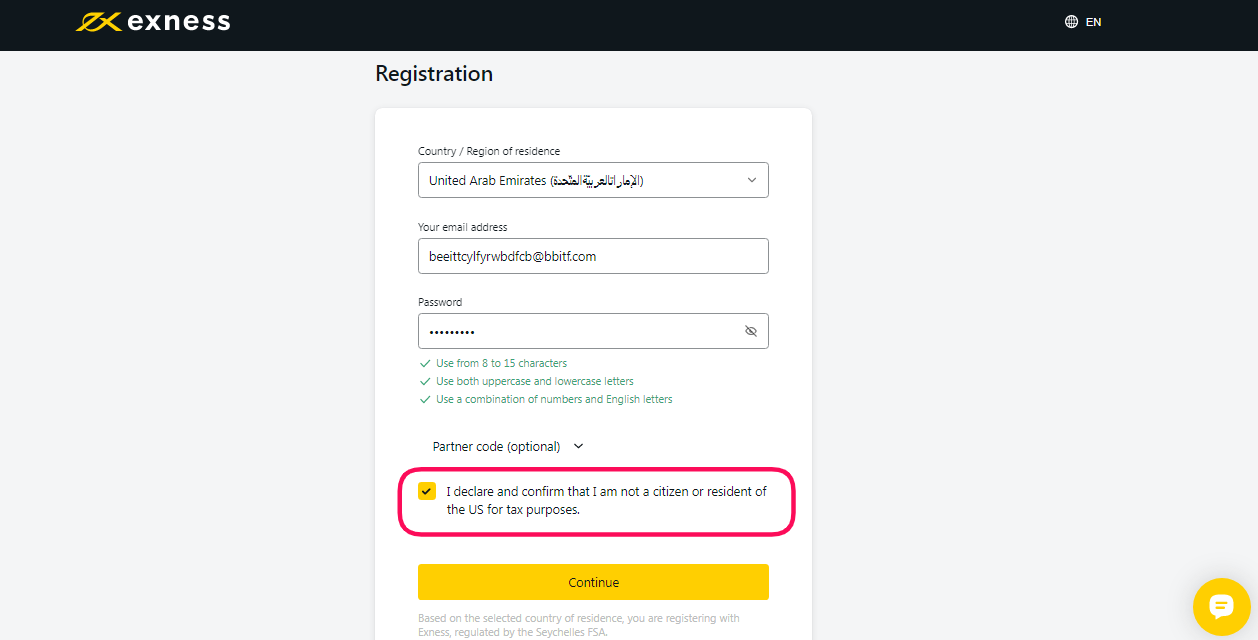
Step 6: Continue to the Exness Terminal
Click on the "Continue" button, and you will be directed to the Exness terminal, which will open in a new tab in your browser. This terminal provides access to various features and tools for trading.
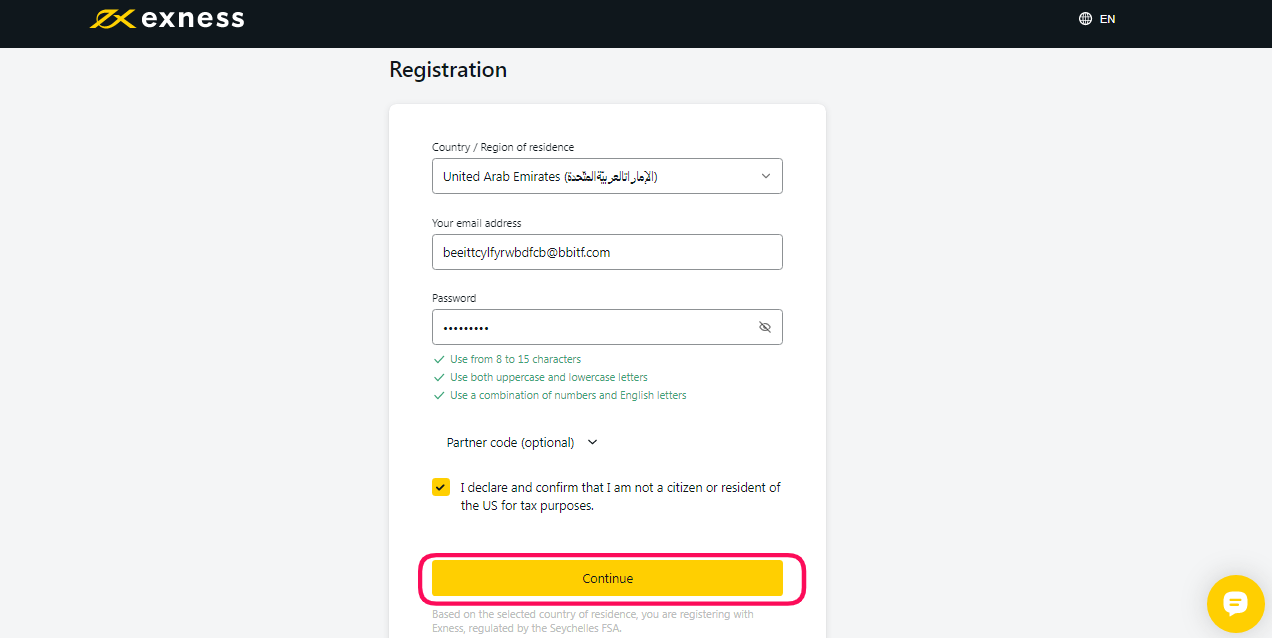
Step 7: Access Your Personal Area
To access your Exness personal area, navigate to the newly opened tab in your browser. Here, you will find detailed information and options related to your account.
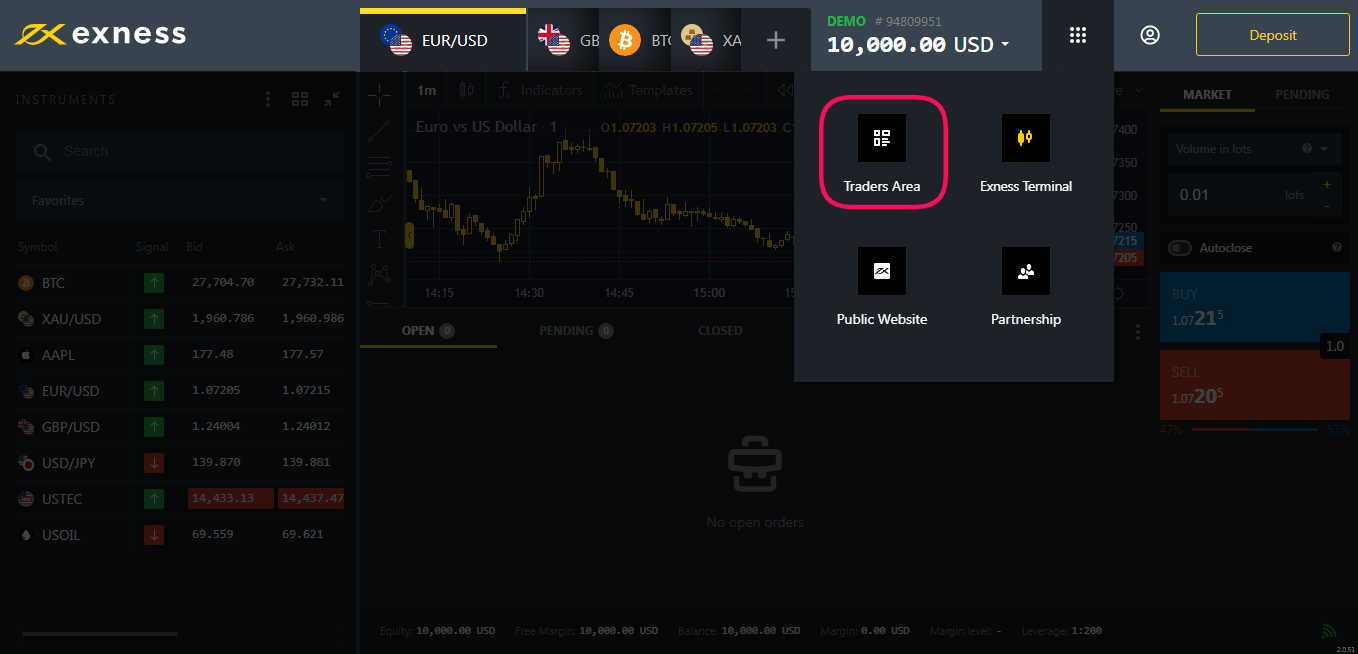
If you followed these steps you have successfully completed the Exness real account registration process. You now have access to your Exness Personal Area where you can manage your trading accounts, make deposits and withdrawals, update your personal details, and access exclusive trading analytics.
How to Open Exness Account
Whether you're looking to create a real trading account or practice with a demo account follow the step-by-step guide below if you want to learn how to open Exness account.
To access your personal area, visit the Exynos website and click on the Exness sign-up option. Enter your registered Exynos email and password. Upon logging in, you will be presented with a list of your accounts, distinguishable by the selected tab indicating whether it is a real or demo account. The archive tab stores inactive trading accounts, which can be easily reactivated by clicking the "Reactivate" button.
Step 1: Creating Additional Trading Accounts
Within your new Personal Area or Exness login area, locate the "My Accounts" section and select the Exness Open Account button located at the top right-hand corner of your screen This will enable you to create additional trading accounts to diversify your portfolio.
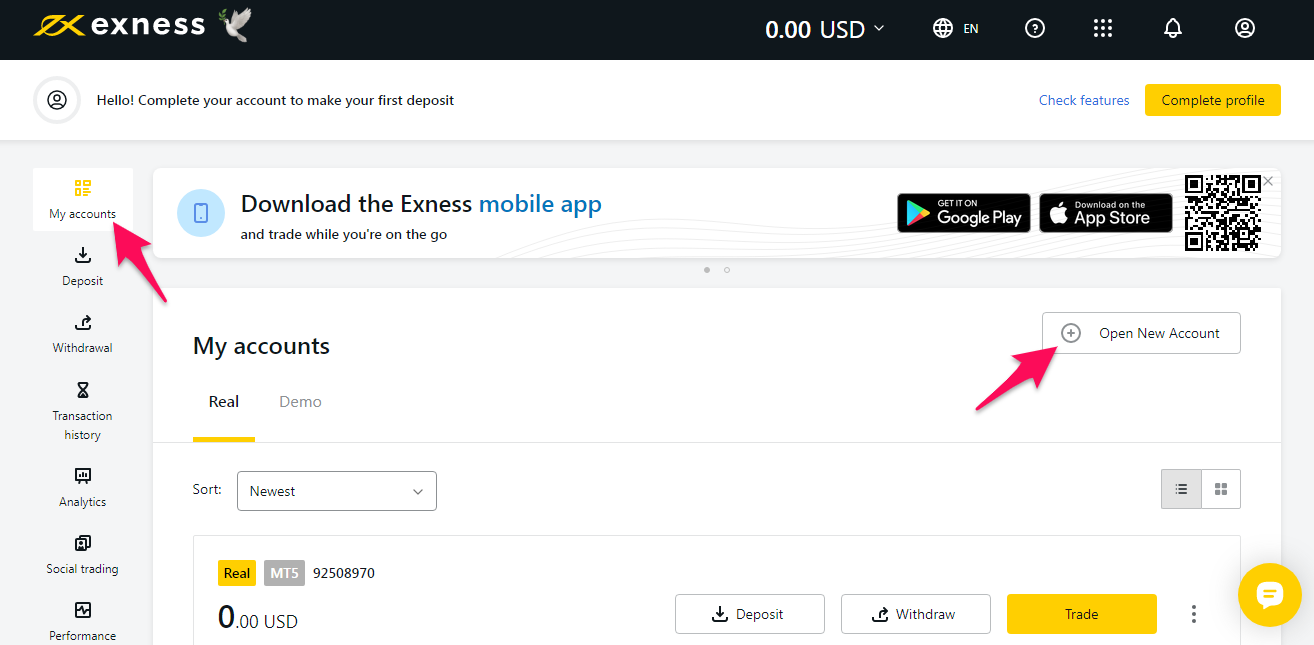
Step 2: Choose an Account Type
From the selection of standard and professional accounts, choose the type of account that suits your trading preferences. You can opt for a real account for live trading or a demo account for practicing without real money.
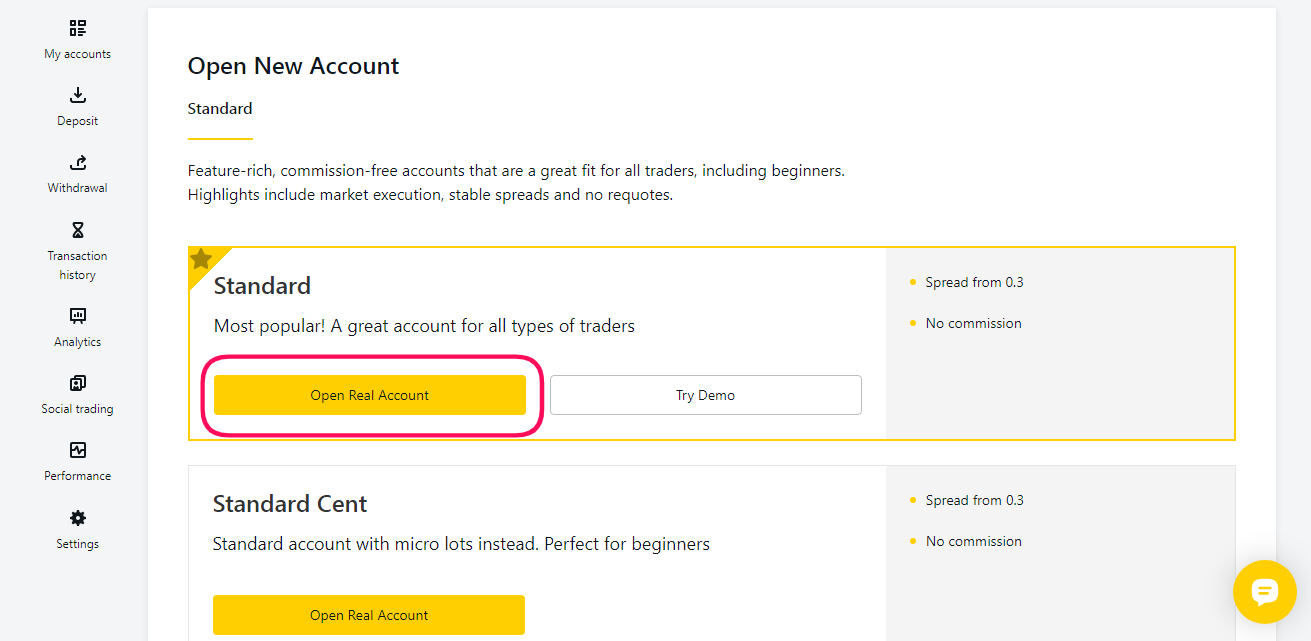
Step 3: Select Trading Terminal and Account Settings
On the next page, specify whether you want a real or demo account and choose your preferred trading terminal, either MT4 or MT5. Additionally, you'll find the following settings to configure:
-
Select the type of account (real or demo).
-
Choose between the MT4 and MT5 trading terminals.
-
Set your desired maximum leverage.
-
Select your preferred account currency (note that this choice cannot be changed later).
-
Create a unique nickname for your trading account.
-
Set a secure trading account password.
Step 4: Set a Nickname and Trading Password
To complete the process, assign a nickname to your trading account and set a trading password. The trading password will be used for accessing and managing this specific account.
Step 5: Create Your Account
Once you have filled in the necessary information, click on "Create an Account" to finalize the Exness registration process.
How to Open Exness Account via Mobile Trading App
Opening an Exness account via the Exness Trader app is a convenient and user-friendly way to access the global financial markets from your mobile device. Follow these simple steps to create your account:
-
Download the Exness Trader app from the App Store or Google Play.
-
Open the app and select "Register."
-
Choose your country and enter your email address.
-
Create a secure password and provide your mobile phone number.
-
Verify your phone number using the code sent via SMS.
-
Set a quick access passcode for your account.
-
Congratulations! Your Personal Area on the Exness Trader app is now set up.
-
Sign in using your email and password, and verify your account and login numbers.

How to Verify Your Exness Account
When opening a new Exness account, it is essential to undergo full verification by completing an Economic Profile and providing proof of identity (POI) and proof of residence (POR) documents.
To verify your Exness account, follow these steps:
-
Log in to your Personal Area (PA).
-
Click "Become a Real Trader" and complete the required steps for email and phone number verification.
-
Enter your personal information accurately, including your full name matching the verification documents.
-
Complete the Economic Profile.
-
Submit proof of identity (POI) and proof of residence (POR) documents following the provided instructions.
-
Wait for 24 hours and log in to your PA to confirm your account's full verification.

 RoboForex
RoboForex Exness
Exness FxPro
FxPro Alfa-Forex
Alfa-Forex Libertex
Libertex FxGlory
FxGlory XM
XM IC Markets
IC Markets Forex.com
Forex.com AXITrader
AXITrader